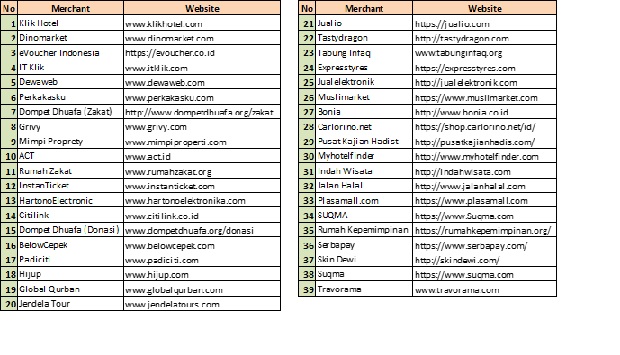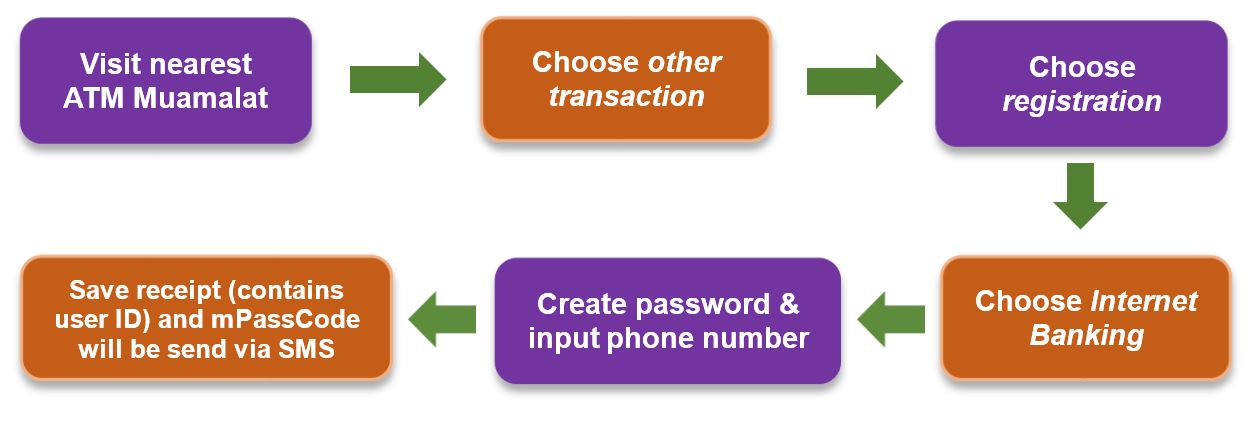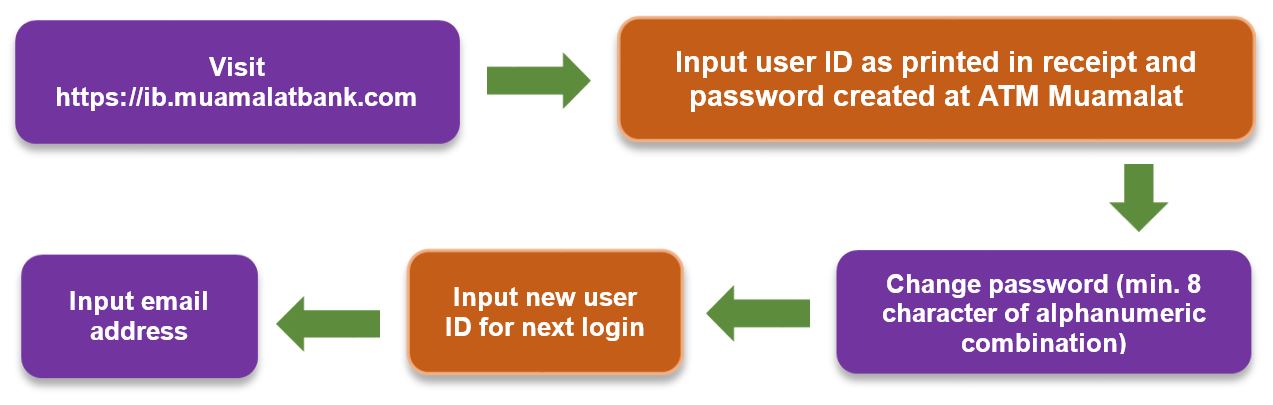A. Internet Banking Muamalat Features and Service
Internet Banking (IB) Muamalat is 24/7 electronic banking service through internet access which is easy to use and secure. It enables customer to take control on every transaction for all of their Bank Muamalat account.
B. Internet Banking Muamalat Benefits
- Various financial transaction can be done anytime and anywhere.
- Internet Banking Muamalat equipped with mPasscode (One Time Password-OTP), an SMS contains transaction verification code to your registered phone number at Bank Muamalat.
C. Internet Banking Muamalat Conditions
- Individual customer
- Own Bank Muamalat saving account and Shar-E Debit Card.
- Own an active e-mail address
- Completed Internet Banking Muamalat at ATM Muamalat and pinpad Muamalat
- Connected to internet to access Internet Banking Muamalat https://ib.muamalatbank.com.
D. Internet Banking Muamalat Registration And Activation
1. Registration at ATM Muamalat
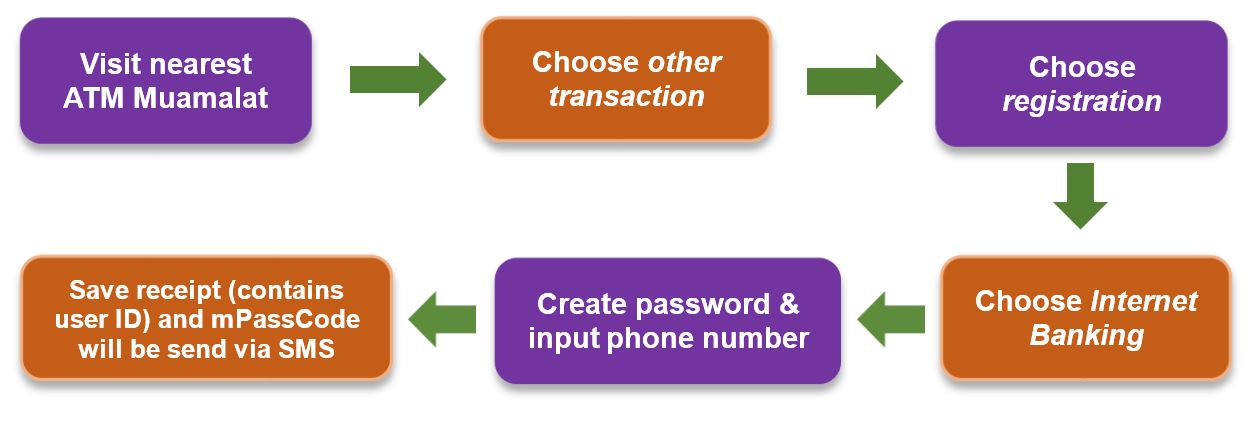
Notes:
- After registration process at ATM Muamalat completed, customer will be able to perform non-financial transaction
- To enable financial transaction, customer must visit nearest Bank Muamalat branch to activate their account.
2. Internet Banking Muamalat Activation
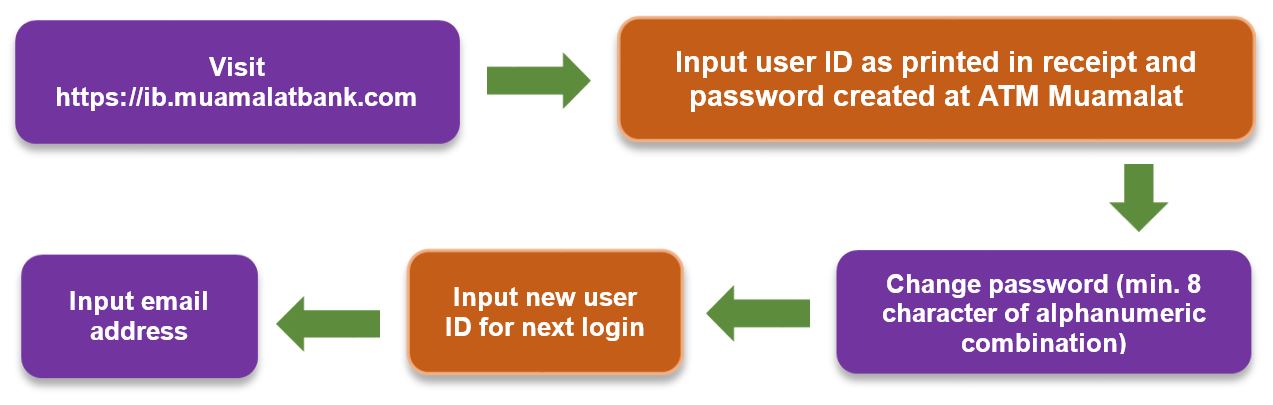
E. Features, Limit and Transactions Admin Fee
1. General banking Transaction
|
No.
|
Transaction type
|
Limit per Transaction
|
Transaction Limit/day
|
Fee per transaction
|
|
1
|
Account Information
|
|
a. Balance Inquiry
|
---
|
|
Free
|
|
b. Account statement
|
---
|
|
Free
|
|
c. Exchange rate
|
---
|
|
Free
|
|
2
|
Money transfer
|
|
a. Transfer to Bank Muamalat
|
Rp250 million
|
Rp250 million
|
Free
|
|
b. Transfer to other bank
|
Rp25 million
|
Rp100 million
|
Rp6.500
|
|
c. Transfer to other bank (SKN)
|
Rp100 million
|
Rp250 million
|
Rp2.900
|
|
d. Transfer to other bank (RTGS)
|
Rp250 million
|
Rp250 million
|
Rp25.000
|
|
3
|
Top Up
|
|
a. Telkomsel
|
Rp2 million
|
|
Rp1.500
|
|
b. XL/Axis
|
Rp2 million
|
|
Rp1.500
|
|
c. Indosat, Smartfren, Three
|
Rp2 million
|
|
Gratis
|
|
d. Internet data package (Telkomsel, XL, Indosat Ooredoo)
|
---
|
|
Gratis
|
|
e. PLN Token (Prepaid)
|
---
|
|
Rp3.500
|
|
4.
|
Payment
|
|
a. PLN (electricity-postpaid & prepaid)
|
Sesuai tagihan
|
|
Rp3.500
|
|
b. Postpaid phone service (phone bill)
|
Sesuai tagihan
|
|
---
|
|
- Telkomsel
|
Sesuai tagihan
|
|
Rp2.500
|
|
- XL/Axis
|
Sesuai tagihan
|
|
Gratis
|
|
- Indosat
|
Sesuai tagihan
|
|
Gratis
|
|
- Smartfren
|
Sesuai tagihan
|
|
Gratis
|
|
- Three
|
Sesuai tagihan
|
|
Gratis
|
|
Pay TV
|
|
- MNC Vision (Indovision/OkeVision/TopTV)
|
Sesuai tagihan
|
|
Gratis
|
|
- Nexmedia
|
Sesuai tagihan
|
|
Gratis
|
|
- Telkom Vision /Transvision
|
Sesuai tagihan
|
|
Rp2.500
|
|
- Topas TV
|
Sesuai tagihan
|
|
Rp3.500
|
|
d. Zakat, Infak & Sedekah
|
---
|
|
Gratis
|
|
e. Virtual Account Muamalat
|
Sesuai Tagihan
|
|
Gratis
|
Note :
- Free registration & subscription
- mPassCode (OTP) fee: Rp550 per SMS
- Internet (data) expense depends on telco provider used
2. Online Debit
Online debit is a champion feature from Internet Banking Muamalat which offer an easy and simple online shopping experience. No need to memorize seller’s account number or the bill amount. This feature is available only for online merchant which has been partnered with Bank Muamalat.
With Online Debit from Internet Banking Muamalat, customer will no longer need to memorize transaction booking code. No more wasting time going to ATM for transfer payment or even sending the confirmation afterwards. Internet Banking Muamalat brings you the convenience and security during your online shopping.
PLN TRANSACTION FLOW IN INTERNET BANKING
|
PLN Prepaid
|
PLN Postpaid
|
PLN Non Taglis
|
|
- Login di Internet Banking Masukan User
Id dan Password
- Pilih menu “Isi Ulang Prabayar”
- Pada tipe tagihan pilih “Utility”
- Pilih menu “PLN Prepaid”
- Masuk iD pelanggan/ nomor meter
- Pilih Lanjut
- Pada layar konfirmasi pilih nominal
yang akan dibeli
- Masukan kode mPasscode
- Pilih Lanjut
- Struk transaksi berhasil (Nasabah dapat
melihat struk atas transaksi yang telah
dilakukan di Menu “My Data”
pada layanan Internet Banking)
|
- Login di Internet Banking Masukan User
Id dan Password
- Pilih menu “Bayar Tagihan”
- Pada tipe tagihan pilih “Utility”
- Pilih menu “PLN Postpaid”
- Masuk iD Pelanggan
- Pilih Lanjut
- Pada layar konfirmasi masukan kode
mPasscode
- Pilih Lanjut
- Struk transaksi berhasil (Nasabah dapat
melihat struk atas transaksi yang telah
dilakukan di Menu “My Data”
pada layanan Internet Banking)
|
- Login di Internet Banking Masukan User
Id dan Password
- Pilih menu “Bayar Tagihan”
- Pada tipe tagihan pilih “Utility”
- Pilih menu “PLN Nontaglis”
- Masuk Nomor registrasi
- Pilih Lanjut
- Pada layar konfirmasi masukan kode
mPasscode
- Pilih Lanjut
- Struk transaksi berhasil (Nasabah dapat
melihat struk atas transaksi yang telah
dilakukan di Menu “My Data”
pada layanan Internet Banking)
|
List Merchant Debit Online – IB Muamalat
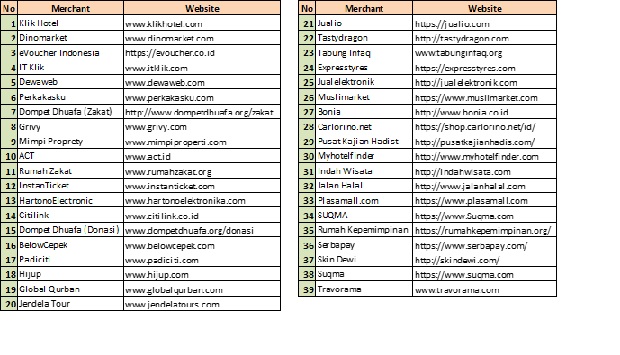
Online shopping flow with Debit Online - Internet Banking Muamalat

- Visit merchant’s website who is already cooperate with Bank Muamalat.
- Click on item you would like to purchase and put it in your shopping cart.
- Choose “IB Muamalat” from payment method menu, see shopping details on confirmation dialogue box (item’s name and code, item quantity, referrence number and purchase total amount).
- Click “process”, this will initiate the opening of Internet Banking Muamalat login page.
- Fill in the user ID and password to continue payment process.
- Re-confirm the purchase and click “Submit” to continue.
- For transaction verification, input mPassCode (OTP) that has been send to registered phone number. Click “confirm” and wait for confirmation screen.
- Receive confirmation via e-mail for succeed transaction & payment.
FREQUENTLY ASKED QUESTION – INTERNET BANKING
|
1
|
Apa itu Internet Banking Muamalat?
|
| |
Internet Banking Muamalat adalah salah satu layanan elektronik yang disediakan Bank Muamalat dengan menggunakan media internet untuk kemudahan nasabah melakukan transaksi keuangan pribadi maupun bisnis.
|
|
2
|
Apa saja fitur Internet Banking Muamalat?
|
| |
· Cek saldo
· Transfer dana (pindah buku, antar bank, SKN, RTGS)
· Pembelian pulsa dan/atau paket data
· Top Up CGV Member
· Pembayaran tagihan telpon dan/atau TV berlangganan
· Pembayaran zakat, infak dan sedekah
· Virtual account Muamalat
· Asuransi Sinarmas
· Dan lain-lain
|
|
3
|
Apa saja keunggulan Internet Banking Muamalat?
|
| |
· Transaksi mudah dan real time online (khusus SKN memakan waktu 1-2 hari)
· Tampilan ringkas dan jelas
· Transfer dan pembayaran tagihan dapat dilakukan secara terjadwal & berulang
|
|
4
|
Apa tipe security code atau jenis keamanan tambahan yang digunakan untuk transaksi perbankan dari Internet Banking Muamalat?
|
| |
Transaksi finansial melalui IB Muamalat dilengkapi dengan mPassCode, yaitu One Time Password (OTP) yang berisi 6 digit angka yang dikirim ke no HP nasabah
|
|
5
|
Apa alamat situs Internet Banking Muamalat ?
|
| |
https://ib.muamalatbank.com atau https://ib.muamalatbank.com/ib-app/loginpage
|
|
6
|
Bagaimana cara registrasi dan aktivasi transaksi finansial Internet Banking Muamalat?
|
| |
Registrasi :
a) Nasabah harus melakukan registrasi pertama di ATM/pinpad Muamalat
b) Nasabah harus memasukkan nomor handphone dan membuat password sementara
c) Nasabah akan mendapatkan user ID yang tercetak di struk ATM/pinpad
d) Nasabah dapat melakukan login https://ib.muamalatbank.com atau
e) https://ib.muamalatbank.com/ib-app/loginpage dengan memasukkan User ID dan
f) password yang berada di struk ATM/Pinpad
Aktivasi :
Untuk dapat menikmati transaksi finansial, silahkan mengunjugi customer service Bank Muamalat terdekat dengan mengisi formulir pengaktifan transaksi finansial.
|
|
7
|
Nasabah tidak menerima mPassCode pada saat akan melakukan transaksi?
|
| |
a) Pulsa tidak mencukupi sehingga mPassCode tidak dapat diterima oleh nasabah.
b) Sinyal provider kurang stabil.
c) Nomor ponsel nasabah yang didaftarkan untuk IB Muamalat hanya untuk paket data, sehingga tidak dapat menerima SMS
d) Apabila masih mengalami hal yang sama segera hubungi SalaMuamalat 1500016
|
|
8
|
Lupa password sehingga akun Internet Banking Muamalat terblokir ?
|
| |
Hubungi SalaMuamalat 1500016 untuk pembukaan blokir
|
|
9
|
Internet Banking Muamalat tidak bisa diakses ?
|
| |
a) Periksa koneksi internet Anda
b) Hubungi SalaMuamalat 1500016 untuk informasi adanya kemungkinan pemeliharaan rutin jaringan Internet Banking Muamalat
|
|
10
|
Apa yang harus dilakukan untuk mereset user ID yang diblok akibat salah password sebanyak 3 kali ?
|
| |
Nasabah harus menghubungi SalaMuamalat 1500016 dan meminta mereset password.
|
|
11
|
Pembelian voucer pulsa, saldo sudah terdebet tapi pulsa tidak diterima nasabah ?
|
| |
Melaporkan ke SalaMuamalat 1500016 atau ke kantor Bank Muamalat terdekat untuk dicatat detail transaksi dan nomor ponsel tersebut. Penyelesaian akan dilakukan dalam kurun waktu ± 14 hari kerja.
|
|
12
|
Dana sudah berhasil dikirim tetapi belum diterima oleh rekening tujuan ?
|
| |
Melaporkan ke SalaMuamalat 1500016 atau ke kantor Bank Muamalat terdekat untuk dicatat detail transaksi termasuk nomor rekening tujuan. Penyelesaian akan dilakukan dalam kurun waktu ± 14 hari kerja.
|
|
13
|
Terjadi waktu habis (time out) ketika melakukan transaksi perbankan ?
|
| |
Melaporkan ke Salamuamalat 1500016 untuk pengecekan transaksi yang dilakukan sebelumnya serta pemeriksaan kondisi jaringan Internet Banking Muamalat saat transaksi dilakukan
|
|
14
|
Apa itu transaksi terjadwal ?
|
| |
Transaksi berulang setiap bulan yang dilakukan secara otomatis oleh sistem berdasarkan periode yang telah ditentukan/diatur oleh nasabah.
|
|
15
|
Transaksi apa saja yang dapat dilakukan secara terjadwal ?
|
|
|
Tagihan yang muncul bulanan (MNC Vision (indovision/Top TV/Okevision), Nextmedia, Telkom Vision/Transvision, Topas TV, Telko Pascabayar (Indosat, Telkomsel, Telkom, Tri, Xplor) serta polis asuransi.
|
|
16
|
Bagaimana melakukan transaksi terjadwal?
|
|
|
a) Nasabah sudah memiliki user Internet Banking Muamalat.
b) Selanjutnya akses login page Internet Banking Muamalat.
c) Pilih menu Bayar Tagihan.
d) Pilih menu Pembayaran Tagihan.
e) Lengkapi Data Tagihan dan Rekening, yaitu :
- Nomor Rekening
- Tipe Tagihan
- Untuk Pembayaran
- Nomor Tagihan
- Jumlah Maksimal Tagihan yang dibayarkan
- Pada “Tanggal Transaksi” pilih opsi “Berulang”, lalu lengkapi kolom “Mulai dari” untuk mengatur tanggal penerapkan pembayaran tagihan secara otomatis
- Klik Lanjut/Proses
f) Masukkan mPasscode (OTP) sebagai konfirmasi pengaturan transaksi terjadwal yang dilakukan
g) Transaksi selesai
|
|
17
|
Berapa lama transaksi terjadwal dapat dilakukan ?
|
|
|
Periode transaksi berulang dapat diatur dan disesuaikan dengan kebutuhan nasabah.
|
|
18
|
Bagaimana apabila transaksi dipertengahan periode gagal karena kekurangan saldo/jaringan terputus/tagihan melebihi limit?
|
|
|
Transaksi tidak akan terproses dan transaksi selanjutnya secara otomatis tidak akan berlanjut. Nasabah bisa melakukan pengaturan ulang atas transaksi yang gagal agar kembali terjadwal.
|
|
19
|
Bagaimana menghentikan transaksi dipertengahan periode ?
|
|
|
a) Nasabah akses login page Internet Banking Muamalat.
b) Pilih Menu Pembayaran
c) Pilih Menu Daftar Pembayaran Terjadwal & Berulang
d) Pilih Transaksi yang ingin diberhentikan dengan mengklik Reff No
e) Klik Stop
|
FAQ PLN Internet Banking Muamalat
Transaksi PLN apa saja yang dapat dilakukan melalui Internet Banking Muamalat?
- Prepaid / Token Listrik
- Postpaid (tagihan listrik paska bayar bulanan)
- Non Taglis (tagihan pasang baru, turun daya, naik daya, denda khusus atau jenis tagihan non pembayaran listrik lain dari PLN)
Bagaimana cara untuk melakukan transaksi pembayaran/pembelian listrik melalui Internet Banking Muamalat?
Prepaid
- Login di Internet Banking Masukan User Id dan Password
- Pilih menu “Isi Ulang Prabayar”
- Pada tipe tagihan pilih “Utility”
- Pilih menu “PLN Prepaid”
- Masuk iD pelanggan/ nomor meter
- Pilih Lanjut
- Pada layar konfirmasi pilih nominal yang akan dibeli
- Masukan kode mPasscode
- Pilih Lanjut
Postpaid
- Login di Internet Banking Masukan User Id dan Password
- Pilih menu “Bayar Tagihan”
- Pada tipe tagihan pilih “Utility”
- Pilih menu “PLN Postpaid”
- Masuk iD Pelanggan
- Pilih Lanjut
- Pada layar konfirmasi masukan kode mPasscode
- Pilih Lanjut
- Struk transaksi berhasil
Non Taglis
- Login di Internet Banking Masukan User Id dan Password
- Pilih menu “Bayar Tagihan”
- Pada tipe tagihan pilih “Utility”
- Pilih menu “PLN Nontaglis”
- Masuk Nomor registrasi
- Pilih Lanjut
- Pada layar konfirmasi masukan kode mPasscode
- Pilih Lanjut
- Struk transaksi berhasil
Apa yang harus dilakukan apabila pada saat nasabah melakukan transaksi PLN Prepaid tetapi struk transaksi tidak tampil yang disebabkan karena kesalahan jaringan / kendala sistem baik di BMI, Switching maupun PLN?
Melalui Internet Banking Muamalat
- Login di Internet Banking masukan User Id dan Password
- Pilih “Data Saya”
- Pilih “Status Transaksi”
- Pada tipe transaksi pilih “Payment”
- Pilih Tanggal saat melakukan transaksi PLN
- Pilih nomor rekening yang digunakan saat melakukan transaksi
- Pilih Kirim
- Pada kolom nomor refrensi pilih transaksi yang akan dicetak ulang struknya
Nasabah bisa akses https://layanan.pln.co.id/InfoPrepaid.html
- Masukkan Identitas Pelanggan (No Meter)
- Klik “cari”
- Informasi No Token bisa di ketahui pada kolom “Transaksi Pembelian Token”
Download aplikasi ‘PLN Mobile’ di playstore / appstore
- Registrasi / Daftar Akun anda
- Pilih Tab “Informasi”
- Pilih “Informasi Tagihan dan Token Listrik”
- Input No Meter / Idpel
- Informasi No Token Akan tersedia (sekaligus history no token pada waktu - waktu sebelumnya)
Telepon Call Center PLN 123, dengan cara :
- Masukan Kode Area +123 (Jika dari HP)
- langsung Tekan 123 (Jika dari telepon rumah)
Input tiket IT Helpdesk (disertai dengan kelengkapan informasi nasabah dan informasi transaksi)
Apa yang harus dilakukan apabila pada saat nasabah melakukan transaksi PLN Postpaid/Nontglis namun struk transaksi tidak tampil namun saldo nasabah terdebet?
Nasabah dapat langsung melakukan pengaduan melalui SalaMuamalat di 1500016 atau datang ke kantor cabang Bank Muamalat terdekat agar dapat dilakukan pengecekan sesuai ketentuan yang berlaku untuk diteruskan kepada unit terkait di kantor pusat.
Apa kegunaan menu PLN manual advice pada menu PLN Prepaid?
Menu PLN Manual Advice berguna apabila pada saat nasabah melakukan transaksi PLN Prepaid struk yang keluar hanya menampilkan informasi nomor meter, IDPel dan nomor referensi tidak ada informasi nomor stroom/ token maka nasabah dapat masuk ke menu PLN Manual Advice dengan menginput :
- Nomor Meter/ ID Pelanggan
- Nomor Referensi
Bagaimana cara untuk melakukan cetak ulang transaksi PLN?
Apabila struk transaksi PLN Prepaid/ Postpaid/ Nontaglis hilang nasabah dapat melakukan cetak ulang struk transaksi yang telah dilakukan tersebut dengan cara:
Prepaid
- Login di Internet Banking Masukan User Id dan Password
- Pilih menu “Isi Ulang Prabayar”
- Pada tipe tagihan pilih “Utility”
- Pilih menu “PLN Prepaid Reprint”
- Masuk iD pelanggan/ nomor meter
- Pilih tanggal transaksi
- Pilih Lanjut
- Struk Transaksi Cetak Ulang
Postpaid
- Login di Internet Banking Masukan User Id dan Password
- Pilih menu “Bayar Tagihan”
- Pilih Menu “Pembayaran Tagihan”
- Pada tipe tagihan pilih “Utility”
- Pada tipe tagihan pilih “PLN Postpaid Reprint”
- Masuk iD Pelanggan
- Pilih tanggal transaksi
- Pilih Lanjut
- Struk Transaksi Cetak Ulang
Non Taglis
- Login di Internet Banking Masukan User Id dan Password
- Pilih menu “Bayar Tagihan”
- Pilih Menu “Pembayaran Tagihan”
- Pada tipe tagihan pilih “Utility”
- Pada tipe tagihan pilih “PLN Nontaglis Reprint”
- Masuk Nomor registrasi
- Pilih tanggal transaksi
- Pilih Lanjut
- Struk Transaksi Cetak Ulang
Pada pilihan denom di menu PLN Prepaid ada pilihan token avail 1 dan token avail 2, apa yang dimaksud dengan istilah avail 1 dan avail 2 tersebut?
Avail 1 dan avail 2 yang ada pada pilihan denom merupakan denom-denom yang disediakan oleh PLN yang disebabkan karena pada saat nasabah melakukan transaksi prepaid sebelumnya mengalami kegagalan debet/transaksi yang disebabkan karena adanya problem sistem baik di sisi BMI, PLN maupun switching. Hal ini dipicu karena sistem PLN sudah mengalokasikan denom tertentu sesuai pilihan nasabah sebelumnya tetapi gagal bayar karena kendala sistem sehingga PLN mengalokasikan denom tersebut pada transaksi nasabah berikutnya. Setelah dipilih avail 1 atau 2 tinggal masukkan TIN dan tekan proses maka transaksi akan berhasil.
Apa itu Token TMP ?
Token TMP adalah token “hadiah” atau “kompensasi” atas kendala yang dialami oleh nasabah seperti selisih perhitungan antara KWH meter dengan tarif / daya yang ditetapkan PLN yang bisa jadi terjadi akibat adanya perubahan daya / tarif listrik.